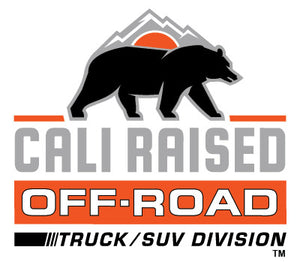With uService® from Baja Designs, replacing your old or damaged lens is a breeze. Whether you busted your old one, or you just want to swap out for a different pattern, we have you covered.
Follow the simple directions below to properly replace your lens and o-ring.
Includes:
(1) 10" S8 Lens (Driving Combo)
(1) S8 O-ring
Multiple will be required for larger sized S8 bars.
Amber Driving Combo - 708313
White Driving Combo - 708303
Baja Designs’ unique use of O-ring seals instead of silicone allows users to change their beam pattern and lenses with ease. Other LED lights are silicone sealed so their patterns are not customizable, and a rock chip requires you to return the light to the manufacturer for service or purchase a completely new light. On the other hand, if a BD lens happens to get scratched or you need a different light pattern, simply unscrew BD’s water and dust proof lens and custom O-ring seal and install the replacements.
We encourage customers to make the most of our uService technology in an effort to obtain their perfect lighting setup. That being said please be aware that assembling them incorrectly will result in the customer being liable for repair costs, if it is determined that their work resulted in any damages.
Serviceable lights: OnX6 Series, S8 Series, XL Series, S2 Series, and Squadron Series.
HOW TO:
Replacement Lenses: https://www.bajadesigns.com/products/Replacement-Lenses.asp
Parts Needed:
QTY: 1 Lens
QTY: 1 O-Ring Seal
NOTE: Light bars require 1 lens and 1 O-ring per 10-inch section
(30-inch bar = 3 lenses, 3 O-rings)
Step 1: Remove the bolts securing the front bezel to the light housing, using a 2.5mm Allen key
Step 2: Lift the old lens from the light housing, and note the orientation of the lens and O-ring.
Step 3: With the new O-ring pressed firmly and evenly into the O-ring groove, set the lens into place. Pay attention that the orientation matches that of the original.
NOTE: S8, S2, and Squadron lights have the O-ring groove in the housing
OnX6 and XL lights have the O-ring groove in the lens
Step 4: Using your 2.5mm Allen key, carefully thread all the screws back into place. We recommend that you only install them about half way, until all screws are installed. Then tighten them down snug, using a crisscross pattern.
NOTE: torque spec = 25 inch-pounds